USB Hubs
Should you choose a powered or non-powered USB hub?
Should you choose a powered or non-powered USB hub directly affects the performance and stability of your connected devices. Each type offers its own advantages, suitable for different usage needs. Read this article from Eili to better understand the differences and find the USB hub that best supports your work.
Introduction to powered and non-powered USB hubs
A USB hub is an expansion device that allows users to connect multiple peripherals—such as a mouse, keyboard, hard drive, or printer—to a computer simultaneously. Depending on your needs and the types of devices connected, USB hubs are generally divided into two main categories.
What is a powered USB hub?
A powered USB hub includes its own external power source, usually through an adapter plugged into an outlet, which provides independent power to all USB ports. With its own power supply, it can deliver sufficient energy to high-consumption devices such as external hard drives, printers, or webcams. This ensures stable performance and prevents overload on the computer’s USB port. Powered hubs are ideal for professional environments or setups requiring multiple devices connected at once.

What is a non-powered USB hub?
A non-powered USB hub draws electricity directly from the computer’s USB port without using a separate adapter. Because the total available power is shared between connected devices, this type is best suited for low-power peripherals such as a mouse, keyboard, USB flash drive, or card reader. Its advantages include compact size, portability, and convenience for on-the-go use. However, when connecting several or high-power devices, it may become unstable or fail to supply enough power.
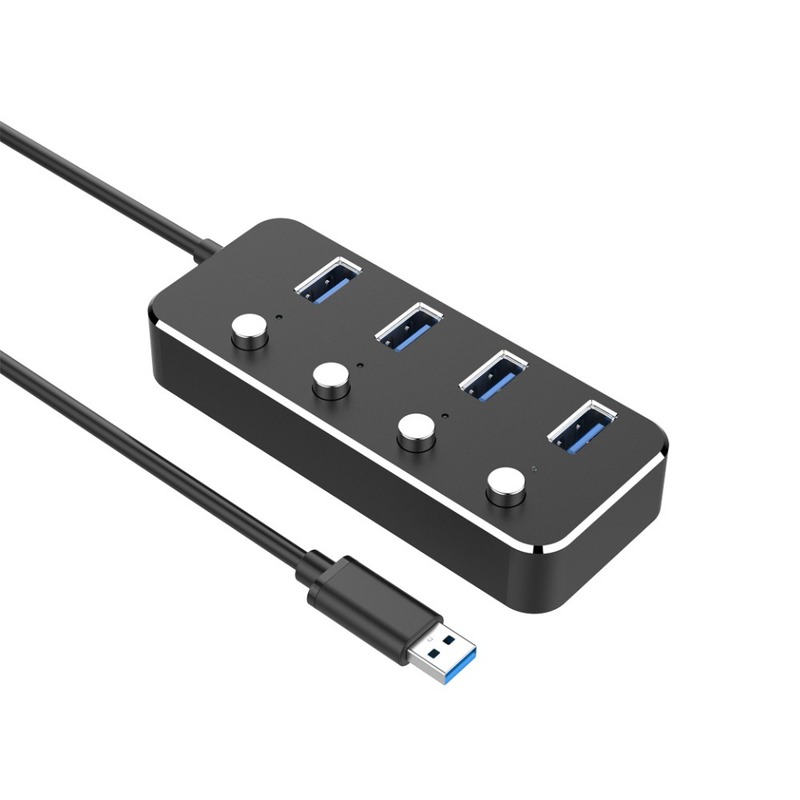
Comparison between powered and non-powered USB hubs
The table below provides an overview to help you choose the right hub based on your usage needs. Both types expand USB connectivity but differ in power delivery, stability, and ability to handle high-power devices. Non-powered hubs work well for lightweight peripherals, while powered hubs offer greater stability and durability when handling multiple or power-demanding devices.
| Criteria | Powered USB hub | Non-powered USB hub |
| Power supply | Has its own adapter providing independent power | Draws power from the computer’s USB port |
| Total power output | High, depends on adapter (typically 24–60W or more) | Limited by the computer’s USB port (USB 2.0 ≈ 2.5W, USB 3.x ≈ 4.5W total) |
| Max current per port | 0.9A–2.4A per port (depending on model) | Shares total 0.5A (USB 2.0) or 0.9A (USB 3.x) |
| High-power device support | Can handle several power-hungry devices at once | Limited, may lack sufficient power |
| Suitable devices | External HDDs, SSDs, printers, webcams, capture cards, DACs | Mouse, keyboard, flash drive, card reader, dongles |
| 2.5″ HDD operation | Stable and reliable | May disconnect or cause data corruption |
| Charging capability | Often supports charging (BC 1.2/port) | Weak, not ideal for charging |
| Data transfer speed | Stable under heavy load due to independent power | May slow down when underpowered |
| Stability | High even under load | Can fluctuate when overloaded |
| Protection | Usually includes overcurrent and surge protection | Minimal or none |
| Portability | Less portable due to external adapter | Very compact and plug-and-play |
| Size and weight | Larger and heavier | Smaller and lighter |
| Heat and noise | Slightly warmer due to power handling | Cooler and silent |
| Price | Higher | More affordable |
| Included cable | Usually long with a separate adapter | Short, sometimes built-in |
| Dependence on computer | Low (independent power) | High (depends on USB port output) |
| Typical use case | Workstations, studios, offices, NAS/external drives | Laptops for study, travel, or minimal setups |
| Main drawback | Bulky, higher cost | Limited power, unsuitable for heavy devices |
Choosing between a powered or non-powered USB hub
The decision between a powered and non-powered USB hub depends on your devices and how you plan to use them. A non-powered hub is ideal for light peripherals such as a keyboard, mouse, or flash drive, offering simplicity and portability. For professional users who need to connect multiple high-power devices, a powered hub is the best option. Understanding your actual needs helps you select the most efficient and reliable hub for long-term use.
When to choose a powered USB hub
A powered USB hub is suitable when connecting devices that consume significant power, such as external hard drives, printers, webcams, or audio interfaces. The independent power source ensures stable voltage, preventing disconnection or data loss. It performs best when used with multiple devices simultaneously, especially in offices, studios, or desktop setups. This type of hub offers durability, safety, and consistent performance for professional environments.
When to choose a non-powered USB hub
A non-powered USB hub is ideal for users with basic needs, mainly connecting low-power devices like a mouse, keyboard, or flash drive. Its compact, lightweight design makes it convenient for laptops and travel. For light daily tasks or expanding a few ports, it’s an affordable and practical option. However, performance may decline when connecting too many or power-demanding devices. Selecting the right hub based on your usage ensures stable and efficient operation.
Buy genuine, high-quality USB hubs at Eili
Eili is a trusted retailer providing genuine USB hubs with high quality and reasonable prices. The store offers a wide range of both powered and non-powered models to suit study, work, and entertainment needs. Every product is thoroughly tested to ensure durability and stable operation. Eili focuses on customer satisfaction, offering professional consultation and dedicated after-sales support. Buying a USB hub from Eili guarantees authenticity, warranty, and long-term reliability.
Advantages of buying from Eili:
- 100% genuine products with verified seals and full warranty documents.
- Wide range of models: USB 2.0, 3.0, and high-power hubs available.
- Competitive prices with frequent discounts and promotions.
- Professional customer support to help you choose the right product.
- Fast delivery and flexible, transparent return policies.

Through this information, it’s clear that choosing between a powered or non-powered USB hub depends on your usage and connected devices. Each type has unique strengths that maximize performance when chosen appropriately. Visit Eili to explore genuine, well-priced USB hubs and get expert advice to make the right purchasing decision.


